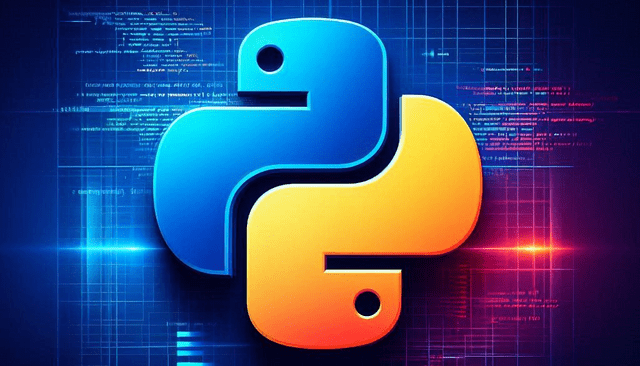Introduction
Python is one of the most popular programming languages today. Known for its simplicity, versatility, and wide range of applications, Python is an excellent choice for beginners and experienced developers alike. Whether you want to build web applications, analyze data, automate tasks, or develop machine learning models, Python can help you achieve your goals. In this article, we will introduce you to Python and guide you through the basics to help you get started with this powerful language.
1. Why Python?
Python has become a go-to language for both new and seasoned developers. Here are a few reasons why:
- Easy to Learn: Python’s syntax is clean and readable, making it an ideal language for beginners. Its design philosophy emphasizes code readability and simplicity, which makes writing and understanding Python code easier than many other programming languages.
- Versatility: Python can be used for a variety of applications, including web development, data analysis, machine learning, automation, and more. This versatility makes it a valuable language for a wide range of use cases.
- Community and Libraries: Python has a strong and active community that contributes to an ever-growing list of libraries and frameworks. These libraries simplify tasks and make Python even more powerful.
2. Setting Up Your Python Environment
Before you can start writing Python code, you need to set up a development environment on your machine. Here’s how:
- Install Python: Python can be downloaded from the official Python website at python.org. After installing, you can verify the installation by typing
python --versionorpython3 --versionin your command line or terminal. - Text Editor or IDE: You can write Python code in any text editor, but using an Integrated Development Environment (IDE) like VS Code, PyCharm, or Jupyter Notebooks can make development easier by offering features like syntax highlighting, code completion, and debugging tools.
3. Python Basics: Understanding the Fundamentals
Now, let’s dive into the basics of Python programming:
- Variables: Variables are used to store values. In Python, you don’t need to declare the type of variable; Python infers it automatically. For example: pythonCopy
x = 10 # Integer name = "Alice" # String - Data Types: Python has several built-in data types, including:
- Integers: Whole numbers like
5,100,-3. - Floats: Decimal numbers like
3.14,-2.5. - Strings: Sequences of characters like
"hello","world". - Booleans: Values representing
TrueorFalse. - Lists: Ordered collections of items like
[1, 2, 3]or['apple', 'banana'].
- Integers: Whole numbers like
- Control Structures: Python allows you to control the flow of your program using if statements, loops, and functions:
- If statements: Used to execute code based on conditions.
if x > 5: print("x is greater than 5") else: print("x is less than or equal to 5")- Loops: Used to repeat actions multiple times.
for i in range(5): # Loop 5 times print(i) - Functions: Functions allow you to group code into reusable blocks. pythonCopy
def greet(name): return "Hello, " + name print(greet("Alice"))
4. Python Libraries and Frameworks
One of Python’s greatest strengths is its vast ecosystem of libraries and frameworks. Some popular ones include:
- NumPy: A library for numerical computations and handling arrays.
- Pandas: A library for data manipulation and analysis, especially useful for working with tabular data.
- Matplotlib: A plotting library that allows you to create charts and graphs.
- Django and Flask: Web development frameworks for building robust web applications.
- TensorFlow and PyTorch: Libraries for machine learning and deep learning.
You can install these libraries using Python’s package manager, pip. For example, to install Pandas, you can run:
bashCopypip install pandas
5. Working with Python Projects
Once you’re familiar with the basics, it’s time to start building real-world projects. Here are a few ideas to get you started:
- Data Analysis: Use Pandas and Matplotlib to analyze datasets and visualize insights.
- Web Scraping: Use libraries like BeautifulSoup and requests to extract data from websites.
- Automation: Write Python scripts to automate repetitive tasks, such as renaming files or sending emails.
- Web Development: Build a simple website using Django or Flask.
6. Next Steps in Your Python Journey
Once you’ve mastered the basics, there’s always more to learn. Here are some next steps to continue growing as a Python developer:
- Learn Object-Oriented Programming (OOP): OOP is a powerful programming paradigm that organizes code into classes and objects. Python supports OOP and learning it will help you write more modular and scalable code.
- Explore Machine Learning: Python is one of the most popular languages for machine learning. You can use libraries like Scikit-Learn, TensorFlow, and Keras to start building machine learning models.
- Contribute to Open Source: Python has an active open-source community. Contributing to open-source projects on platforms like GitHub is a great way to learn, collaborate with others, and improve your skills.
Conclusion
Python is a versatile, easy-to-learn programming language that can help you accomplish a wide variety of tasks, from building web applications to analyzing data. By starting with the basics and progressively diving into more advanced topics, you can unlock the full potential of Python and take your programming skills to new heights. Keep practicing, build projects, and enjoy the journey of learning one of the most powerful languages in the programming world!